Choosing the right technology can significantly benefit businesses in today’s world. Professional Services Automation (PSA) software is especially useful. With the best PSA solution for your needs, you can unlock potential. This enhances efficiency, productivity, and profitability. This article explores how selecting the best-fit PSA solution can serve as a catalyst for professional services firms to maximize their true capabilities.
Understanding PSA Software
PSA combines tools to enhance service delivery, including:.
Project Management – Plan, schedule, and assign resources
Time Tracking – Auto time capture for billing
Resource Management – Track skills, forecast, and staff projects
Billing & Invoicing – Create invoices from captured data
Reporting – Real-time dashboards to see insights
By bringing data and processes together, PSA increases productivity. PSA users gain 10-20% more billable time by using time and resources better.
Key Factors in Selecting PSA Software
With many PSA options available, choosing the best PSA software matters. Given below are the key factors to be considered when choosing the PSA software.
Scalability
As your business expands over time, you’ll likely need to support more projects, clients, and users. Opt for cloud-based PSA that can easily scale up in ability as you grow. This lets you smoothly expand without switching systems. This flexibility for growth is key in PSA selection now and later.
Integration
Research shows around 75% of PSA buyers want systems that smoothly integrate other key platforms like CRM, accounting, payroll, etc. Tight integration decreases duplicate data entry, improves data accuracy, gives more holistic visibility, and increases efficiency. Before choosing a PSA platform, check how well it integrates with your other systems.
Customizability
Every professional services firm has unique processes, workflows, and reporting needs. It’s important to pick PSA software that allows extensive customization to match your specific requirements. Key areas to assess include: building custom fields to capture specialized data, tailoring system workflows to your processes, creating customized dashboards and reports to see insights most relevant to you, and adapting terminology used to match your organizational lexicon. Prioritizing customization helps ensure optimal PSA solution fit.
Ease of Use
How easy and intuitive PSA software is often impacting employee adoption. Select a PSA with a clean, simple, and visually engaging interface to minimize the training needed to effectively use the system. Capabilities like role-based views, clear data entry, built-in guidance, and mobility can also optimize ease of use. When the system is easy to use, staff are more likely to rely on it to support their work, driving quicker adoption and maximum value.
Data Security
PSA software stores highly sensitive client data, project details, financial records, and other proprietary business information. Any solution you implement must have strong security protocols and infrastructure to safeguard this data including encryption of sensitive data, rigorous access controls, data backup processes, and other measures that defend against breaches, leaks, or data loss. Reviewing security commitments before deciding on a vendor reduces risk and protects your most vital information assets. We use automated workflows and alerts to keep projects on track. They enable swift issue resolution.
The Benefits of Implementing the Right PSA
Better Project Management
With strong PSA software, project managers gain:
- Streamlined planning tools to efficiently create detailed project plans, schedules, budgets and assign tasks.
- Improved resource allocation by matching the right people to the right projects based on skills and availability.
- Better tracking of timelines, costs, changes, risks, issues, and milestones.
- Increased visibility into resource use across projects to optimize assignments.
- Using PSA results in a 30% time savings compared to manual planning and allocation.
- By improving resource management, PSA enables businesses to maximize workforce productivity.
- These capabilities result in significantly enhanced project delivery.
- PSA users achieve 30% higher project completion rates. They stay within the original budget and timeline.
- Project managers can deliver 62% more projects annually with PSA support.
Improved Resource Utilization
PSA unlocks better resource utilization through:
- Skills tracking to identify resource strengths and match them to suitable projects.
- Forecasting of upcoming projects demands proactively planning staffing needs.
- Visibility into individual and team workloads and availability to prevent under/over allocation.
- Automated scheduling and assignment of resources based on capabilities, business priorities, and budgets.
The impact on resource productivity is substantial:
- Increased resource utilization rates by 15-20%.
- 25% reduction in resource idle time and wasted hours.
- Resources gain back 30% of time spent earlier on manual planning and allocation.
By optimizing resource management, PSA empowers businesses to maximize their workforce productivity.
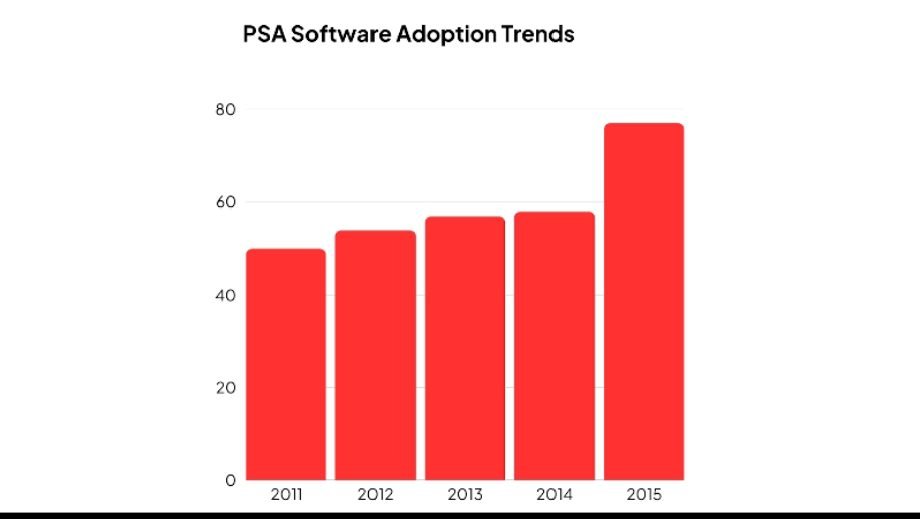
Choosing the Best-Fit PSA Software
Picking the PSA solution that fits your business best can feel hard given the many options available now. But spending enough time upfront to thoroughly look at your specific needs, processes, and goals pays off later.
Rather than settling for a generic solution, prioritize customization to align with your workflows and requirements, integrating the platform into your operations
A properly customized PSA solution can fuel significant, ongoing improvements in efficiency, project visibility, and profitability. It takes diligence early on. However, the long-term benefits in productivity, analytics, and performance are worthwhile.
Conclusion
In summary, choosing the right PSA software has a significant impact on service organizations. While the available options may seem overwhelming, it’s essential to analyze your needs and strategic goals before evaluating the best fit.
Frequently Asked Questions
1. What are some key features of PSA software?
PSA (Professional Services Automation) software has a wide range of features to help professional services firms streamline operations and boost productivity. Some of the most important capabilities include:
Project Management – Track project stages, tasks, schedules, and resources. Gain real-time visibility into the status of all client work.
Time & Expense Tracking – Log hours worked, record expenses, and track billable and non-billable time at a granular level. Ensure accurate client billing.
Resource Management – Forecast workloads and optimize utilization of teams across the firm. Match talent to project needs.
Billing & Invoicing – Flexibly bill clients based on work completed, milestones met or fixed fees. Streamline invoicing.
Analytics & Reporting – Generate data insights on staff efficiency, profitability by client/project etc. Identify trends and areas for improvement.
Integrations – Connect seamlessly with other systems like accounting, CRM and collaboration tools. Avoid entering data multiple times.
2. What types of businesses use PSA solutions?
PSA software is widely adopted by various types of professional services firms including:
IT & Technology Services
Marketing & Creative Agencies
Consulting Firms
Engineering & Architecture
Accounting & Financial Advisory
Legal Practices
Staffing & Recruiting
Healthcare Practices
Essentially any service business that bills clients on an hourly or project basis can benefit enormously from using PSA software.
3. How does PSA software increase productivity?
PSA solutions enhance productivity in multiple ways:
Automating manual tasks – Scheduling, timesheets, billing, etc is handled automatically.
Improving resource management – Optimal allocation, utilization, and forecasting of people’s time & skills.
Providing data-driven insights – Actionable analytics on efficiency, profitability, trends, etc. Help make better decisions.
Smoother collaboration – Between employees, clients, and partners with shared access to project data.
Tighter oversight on projects – With real-time visibility into work status, risks, budgets vs actuals, etc.
Eliminating redundant data entries – With seamless integrations between PSA, billing, accounting, etc.
Key Takeaways Include:
- Carefully analyze workflows, pain points, needs, and objectives
- Vet PSA fit your processes versus generic checklists
- Prioritize customization, security, scalability
- Consider ease of use and intuitive interface
- Custom PSA unlocks immense potential
- Upfront effort pays off long-term

