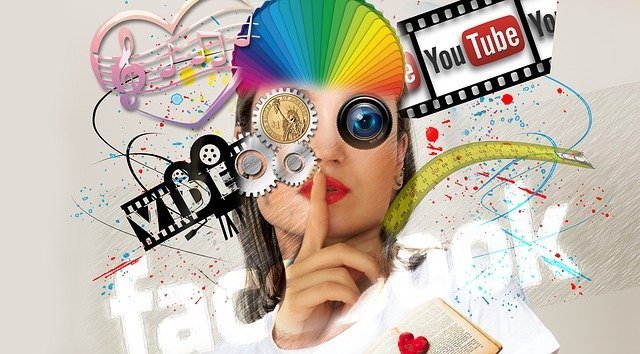YouTube End screens are powerful tools that help creators take viewers to other videos, playlists, and websites or encourage them to take the desired action. They are an upgrade to the traditional annotations and are a great way to retain viewers on your channel for longer.
If used in conjunction with an effective plan, the end screen can do wonders for your content marketing and substantially boost your channel. With a bit of effort and some tweaks, you can have a highly engaging, and converting end screen for your YouTube channel.
Here is a step-by-step guide to getting started with YouTube End Screens and making the most out of them.
Understanding The Purpose of YouTube End Screen
The end screen is a feature built into YouTube; it appears in the final seconds of the video where you can promote other videos and playlists from your channel, encourage people to check out other people’s channels or your website, and subscribe to your channel.
The use of this feature ensures that, after finishing a video, your viewers stay longer on your channel rather than watching other suggested videos or exiting the platform.
YouTube end screens are powerful marketing tools as they help increase the overall traffic, the number of views, and subscribers, thereby supporting your channel growth.
By adding an end screen or outro to your video, you get a chance to capture the attention of viewers and keep them longer on your channel. These viewers ultimately become subscribers and customers for your brand.
Decide What You Want To Promote
The first step in using the YouTube end screen is to decide what you are going to promote in the video outro. YouTube allows you to place four different elements on the end screen.
Video or Playlist – This prompts the viewer to watch another video on your channel or check out a playlist.
Channel Recommendation – This element is used to promote some other YouTube channel you want the audience to check out.
Subscribe Button – It is a clickable button that lets your viewers quickly subscribe to your channel directly from the video they are watching.
External Website – This element on the end screen sends your audience to a website where they can check out your products, services, or content.
You should use 2-3 elements on your end screen to avoid cluttering. The elements you use depend on the video. For example, if you have a series of videos on a specific topic, it is logical to add the links to the previous and next videos in the series.
Create YouTube End Screen Template
It is important to know about the end screen guidelines before you can start making one for your video. The end screen should be a minimum of 5 seconds long and can be up to 20 seconds in length.
You can only add the outro in the final 20 seconds of your YouTube video. Moreover, you can have four elements on the end screen at a time and one of these elements should be a link to a video or playlist.
You can either create a custom end screen template, use one from existing templates online or simply choose a blank background. You can also upload an existing piece of footage to use as an end screen for the video.
Add YouTube End Screen In Studio
You can create the end screen directly from your YouTube account in a few easy steps. Let us see how you can add an end screen to your video using YouTube Studio.
- When logged into your account, go to the homepage to see ‘Manage Videos’. Clicking on the option should take you to the YouTube Studio homepage.
- Next, select ‘Content’ from the drop-down menu on the left to see all your uploaded YouTube videos.
- Find out which video you want to add the end screen to and click on the pencil icon to go to the Video Details page for the video.
- To add an outro to a new video, hit the ‘Create’ button and upload your video.
- After adding details like description and title, click on the ‘Video Elements’ option to find the End Screen feature.
- Then, you should see an option for adding an end screen of your own or importing from an existing video.
- You will find a collection of templates to choose from for instant addition to your video. These contain a mix of elements like subscribe button, video, playlist, and website.
- Alternatively, you can create your own end screen by clicking on the ‘+ element’ on the screen. You will see a drop-down menu that lets you choose from the four elements.
- The editor tab will then display your elements which you can change to your liking. For example, you can select your most recent video or a specific video from the channel you want the audience to watch. You can modify the appearance of the elements, reposition them or even delete them.
- Next, set the length of the outro between 5 and 20 seconds.
- Clicking on the ‘Play’ button lets you preview how your end screen looks.
- Once you are contented with how the video end screen looks, you can save it to finalize.
As a creator, only you can add and remove end screens on the videos, so make sure you put effort into showing only what you want the viewers to see. You can always use the pencil icon for the video to edit or delete the end screen.
Final Thoughts
This guide should help you use the YouTube end screen feature to get more views on your videos and retain viewer attention to boost your digital marketing stats. You can use the end screen report to see how different elements of the end screen are performing.
These insights help decide what elements should be kept, changed, or removed for better results. Use end screens wisely to recapture audience attention and inspire them to take actions your channel and business benefit from.