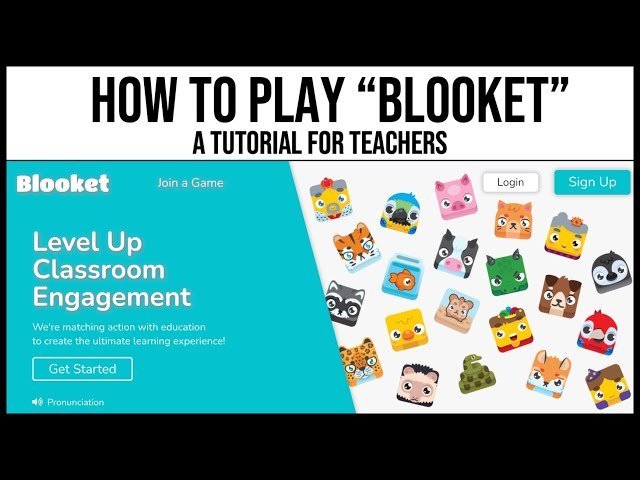Introduction
In modern classrooms, engaging students is more important than ever. Educators are increasingly adopting interactive digital tools to capture attention and boost learning outcomes. Blooket is one such platform that’s revolutionizing how students learn through gamification. Whether in a classroom, online, or in a hybrid setup, Blooket transforms quizzes into exciting games, making the process of learning both fun and effective.
This guide is designed to walk teachers, tutors, and even parents through the complete process of hosting a Blooket game. From setting up an account to choosing game modes and tracking results, you’ll learn everything needed to run smooth, educational, and enjoyable sessions for students. With clear steps, expert tips, and real classroom insight, this article is your go-to reference for becoming a successful Blooket host.
What Is Blooket?
Blooket is a gamified learning platform where educators can create question sets and host live games to review material, assess understanding, and engage students in an interactive format. It takes the structure of traditional quizzes but turns them into themed games with power-ups, leaderboards, and avatars to encourage participation.
Blooket stands out from other tools due to its flexibility, vibrant design, and classroom-focused features. It can be used across all subjects—from math and science to language arts and history. Whether you’re reviewing spelling words or testing multiplication tables, Blooket makes learning more interactive.
How to Host a Blooket Game: Step-by-Step
1. Create an Educator Account
To get started, you need an account:
- Sign up as a teacher using your email or Google credentials.
- After logging in, you’ll see your dashboard with options to create or discover content.
Setting up your account takes only a few minutes and gives you access to all hosting features.
2. Choose or Create a Question Set
You can use existing sets or create your own:
- Browse thousands of public question sets covering nearly every school subject.
- Or, click on “Create Set” and build your own quiz with custom questions and answers.
Personalized question sets align better with lesson objectives, so many educators prefer creating their own.
3. Select a Game Mode
Game mode is where Blooket gets exciting. Each mode has a different gameplay style but uses the same question set.
Popular options include:
- Gold Quest: Answer correctly to earn gold, with bonus items and game twists.
- Café: Run a virtual café by serving customers through correct answers.
- Tower Defense: Build towers to defend your base, powered by correct answers.
- Battle Royale: Head-to-head elimination rounds—great for classroom tournaments.
- Factory: Manage a factory, expanding it through accurate responses.
Choose a mode that matches your classroom vibe—calm, competitive, or collaborative.
4. Customize Game Settings
Before starting the game, customize its parameters:
- Timer: Set how long the game will last or how many questions need to be answered.
- Join Rules: Allow or restrict late joins. Enable or disable nicknames.
- Randomization: Shuffle questions or answers to make each session unique.
- Power-Ups: Activate bonuses that give students a competitive edge.
- Player Limit: Control the maximum number of participants.
Settings allow you to tailor games to your students’ age, attention span, and educational goals.
5. Host the Game Live
When you’re ready:
- Click “Host” to launch the game.
- A game code is generated and displayed on screen.
- Students enter the code on their devices to join.
Wait for all players to connect, then hit “Start Game.” The platform takes care of everything else. It displays questions, tracks scores, and creates a live leaderboard—all in real time.
Benefits of Hosting a Blooket Game
1. Increases Student Engagement
Games naturally motivate students. Whether competitive or collaborative, Blooket captures student attention better than worksheets or flashcards.
2. Encourages Active Participation
Shy students who may hesitate to raise their hands in class often participate more in digital games. Blooket gives everyone a chance to shine.
3. Supports Formative Assessment
Teachers get instant feedback on student performance. You can identify which students need more help and which questions were frequently missed.
4. Fits Any Subject or Grade
Whether you’re teaching fourth-grade spelling or high school biology, Blooket works. Its versatility makes it a top choice across K–12 education.
5. Makes Homework Fun
You can assign Blooket games as homework. Students complete them asynchronously at their own pace, which works great for blended and flipped classrooms.
Tips for a Smooth Blooket Hosting Experience
- Test the Game First: Before class, run a quick trial to understand the mechanics.
- Explain Rules Clearly: Briefly walk through the game’s rules and objectives.
- Use Student Names: Encourage students to use real or class-recognized names for easy tracking.
- Group Play Option: For younger kids or team-based activities, allow small groups to join as one player.
- Post-Game Review: After the game, go through missed questions to reinforce learning.
Using Blooket in Different Learning Environments
In-Class Learning
Blooket shines in the traditional classroom. Project the game on a screen while students use individual devices to play. Great for warm-ups, reviews, or end-of-unit quizzes.
Remote Learning
Students can join from anywhere with a game code. It’s a great way to keep virtual learners engaged.
Homework or Practice
Assign games in solo mode for independent practice. You’ll still receive performance data even if the game isn’t live.
Real Classroom Use Cases
- Bell-Ringer Activities: Use a quick Blooket round at the start of class to review yesterday’s lesson.
- Unit Review: Before a test, host a multi-round session with different question sets.
- Classroom Rewards: Use Blooket as a fun Friday activity or as a reward for good behavior.
- Peer Teaching: Have students create their own question sets to host games for classmates.
Student Perspective: Why They Love Blooket
From a student’s point of view, Blooket isn’t just another quiz—it’s a game. Students enjoy:
- Choosing or earning avatars.
- Seeing their names on leaderboards.
- Competing with friends.
- Earning virtual currency and in-game rewards.
- Playing modes that feel like real video games.
When students are excited to review material, learning becomes natural and retention improves.
Teacher Perspective: Why It Works
Teachers find that Blooket:
- Requires minimal prep time.
- Aligns with curriculum goals.
- Promotes classroom interaction.
- Offers valuable insight into student understanding.
- Works well with both low-tech and high-tech classrooms.
The platform supports educational best practices while keeping students enthusiastic and focused.
Secret Class Manhwa Explained: Plot, Characters & FAQs
Conclusion
Hosting a Blooket game is one of the easiest and most effective ways to bring energy and excitement into your teaching routine. With simple setup steps, customizable question sets, and engaging game modes, Blooket turns even the most routine lessons into high-impact learning moments.
Whether you’re teaching in-person or online, Blooket adapts to your environment and supports your educational goals. Most importantly, it boosts student participation and encourages deeper understanding in a format they love.
By following the steps in this guide and using the best practices shared, you’ll be well on your way to becoming a confident and effective Blooket host. Bring your lessons to life and make your classroom a place where students look forward to learning every day.
FAQs
1. What does it mean to host a Blooket game?
Hosting a Blooket game means you are running the quiz as a live event or homework assignment. You control the settings, question set, and how students join.
2. Can I host Blooket games for free?
Yes, you can host Blooket games using the free version. The free plan includes most core features, though the Plus plan offers additional data tools and game options.
3. How do students join a hosted Blooket game?
Students go to the Blooket play page and enter the game code provided by the host. No account is needed to join a game.
4. Is there a player limit for Blooket games?
Yes, the free plan allows up to 60 players per live game. The paid plan increases the limit significantly, which is helpful for larger classrooms or school-wide events.
5. Can Blooket be used for individual learning?
Absolutely. You can assign games in solo mode or homework mode. Students can complete them independently, and their scores are saved for review.